I’m having trouble getting my teams back. I’ve saved them onto pastebin but when I paste the teams in the restore lost teams thing and then click exit there are no teams there and I have no idea what to do. I’ve tried multiple times but it never works.
-
Smogon Premier League is here and the team collection is now available. Support your team!
-
The moderators of this forum are the Pokémon Showdown! Administrators.
-
Welcome to Smogon! Take a moment to read the Introduction to Smogon for a run-down on everything Smogon, and make sure you take some time to read the global rules.
-
Congrats to the winners of the 2025 Smog Awards!
You are using an out of date browser. It may not display this or other websites correctly.
You should upgrade or use an alternative browser.
You should upgrade or use an alternative browser.
Technical Support v2 [READ ORIGINAL POST before posting]
- Thread starter HoeenHero
- Start date
Click "Backup/Restore all teams", paste your backup in the box, click "Save". If you are doing that, or that doesn't work, contact me on discord: HoeenHero#5770 so I can take a closer look at the issue.I’m having trouble getting my teams back. I’ve saved them onto pastebin but when I paste the teams in the restore lost teams thing and then click exit there are no teams there and I have no idea what to do. I’ve tried multiple times but it never works.
I realized doing ctrl + a also copied a bunch of other junk such as the pastebin title, the stuff encouraging you to sign up for pastebin etc. I deleted some of the stuff but didnt catch all of it so when i did that and pressed save the teams appeared. thank you.Click "Backup/Restore all teams", paste your backup in the box, click "Save". If you are doing that, or that doesn't work, contact me on discord: HoeenHero#5770 so I can take a closer look at the issue.
hello im having issues logging in to my old account, i used to play this years ago and had a name attached to a password that i saved that matches my name here (the site even states ive been there since 2014) yet that password doesnt work and i have no way of recovering it. is my username just gone for good now or is there a way to recover it?
i know i could just make a new name but i did that last time and forgot as it was a throw away name kind of thing and im running out of usernames i use
yes ive read prior posts before posting this
i know i could just make a new name but i did that last time and forgot as it was a throw away name kind of thing and im running out of usernames i use
yes ive read prior posts before posting this
Make a password reset request: https://www.smogon.com/forums/threads/names-passwords-rooms-and-servers-contacting-upper-staff.3538721/#post-6227626hello im having issues logging in to my old account, i used to play this years ago and had a name attached to a password that i saved that matches my name here (the site even states ive been there since 2014) yet that password doesnt work and i have no way of recovering it. is my username just gone for good now or is there a way to recover it?
i know i could just make a new name but i did that last time and forgot as it was a throw away name kind of thing and im running out of usernames i use
yes ive read prior posts before posting this
- Win10
- Firefox
- (Other Browsers?)
- Last few days, since I started playing again
- PatrickBrooks
- I'm facing disconnections every 2-3 minutes. I know my net's a bit poor, but it's nowhere near this bad, I can livestream at high quality and play other games without facing problems like these. Is there any setting I can change to make it try to reconnect more aggressively or be more lenient with what it considers a disconnection or anything like that? Thanks.
Hi I’ve been playing PS for almost two years now, but, throughout my entire time playing PS, I have never experienced this!(see images below) Want to know why I’m not using /help ? These images will explain it all. All I can interact with is the three buttons that are in the pop u. Help!
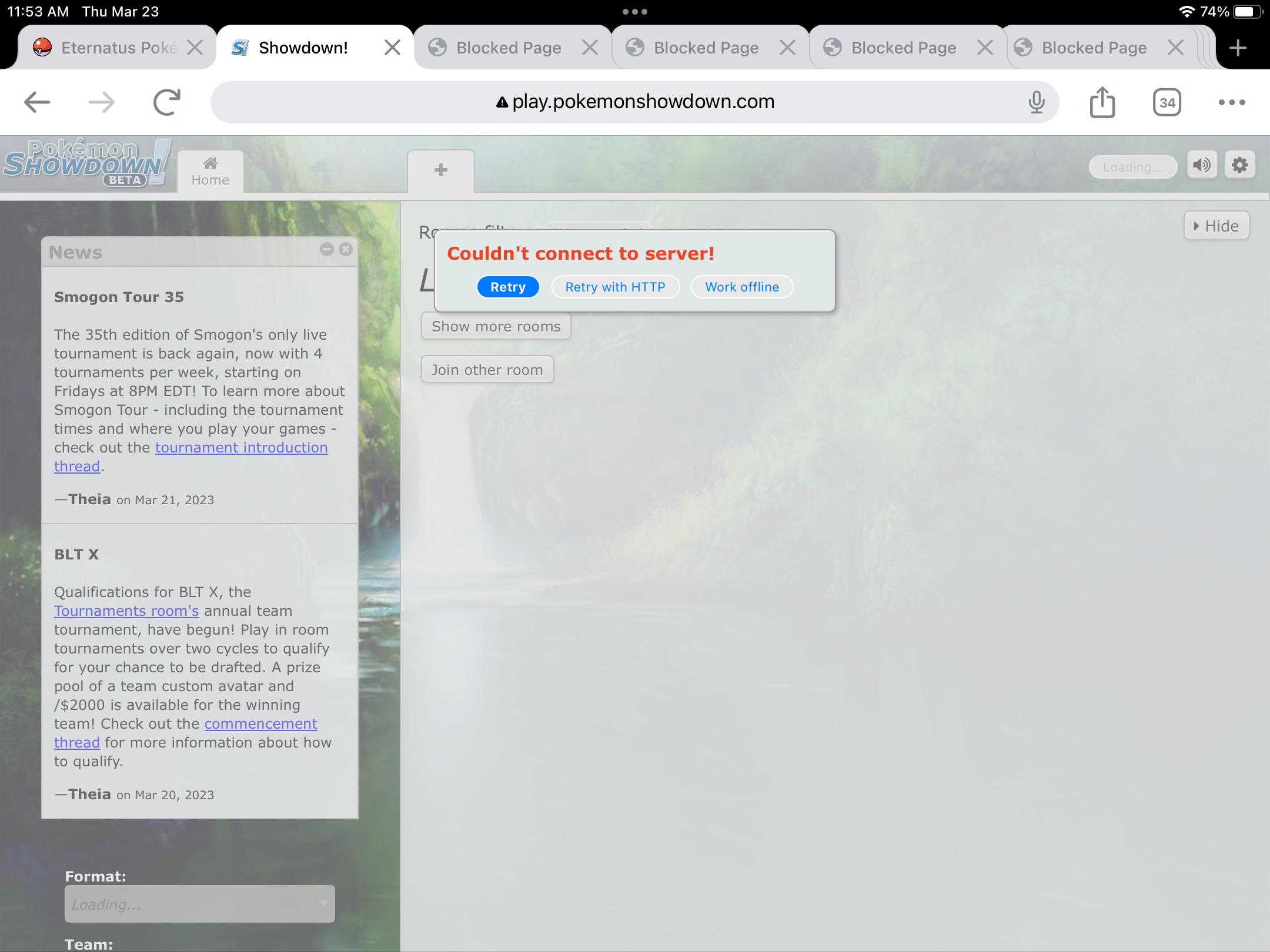
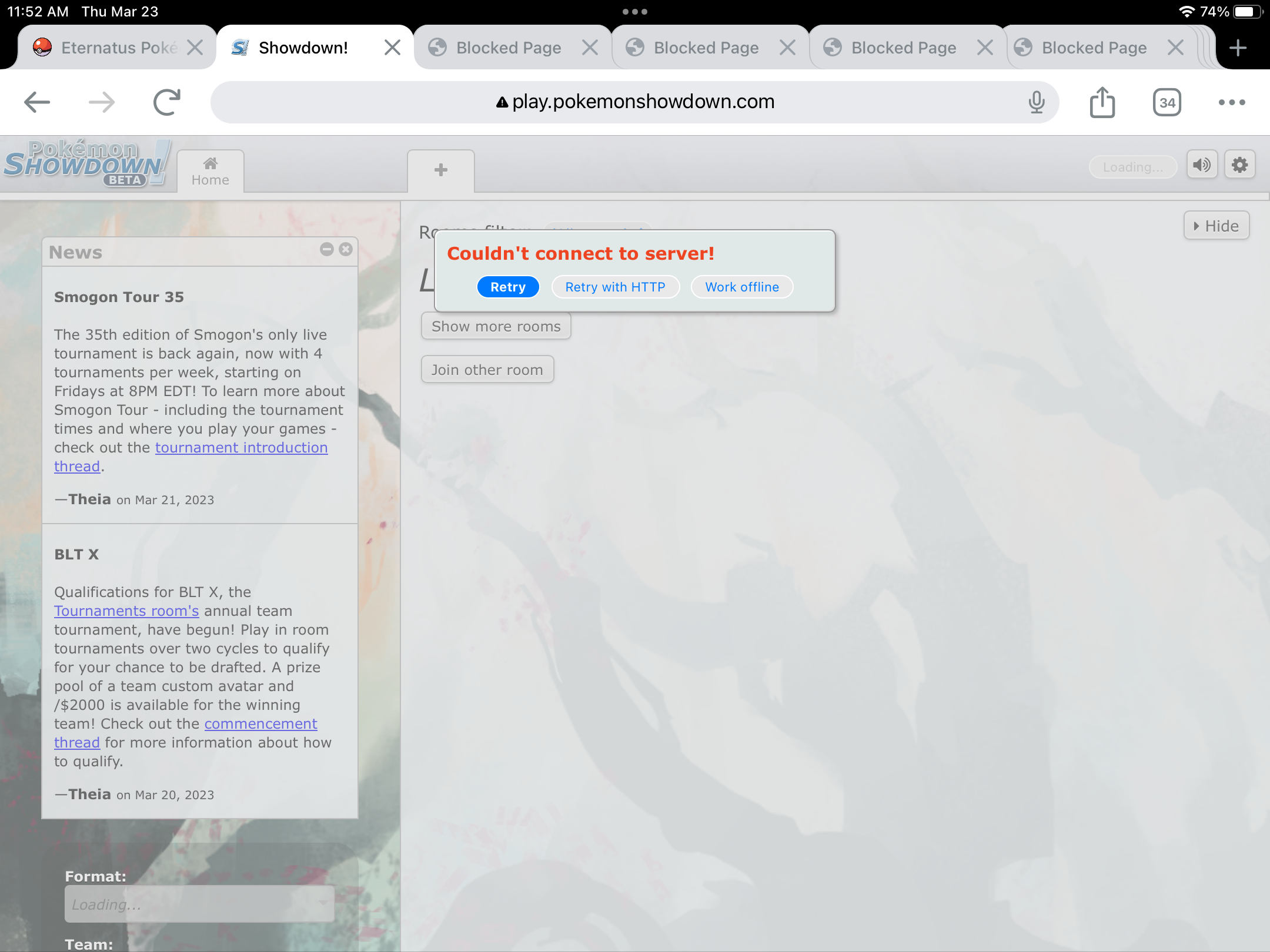
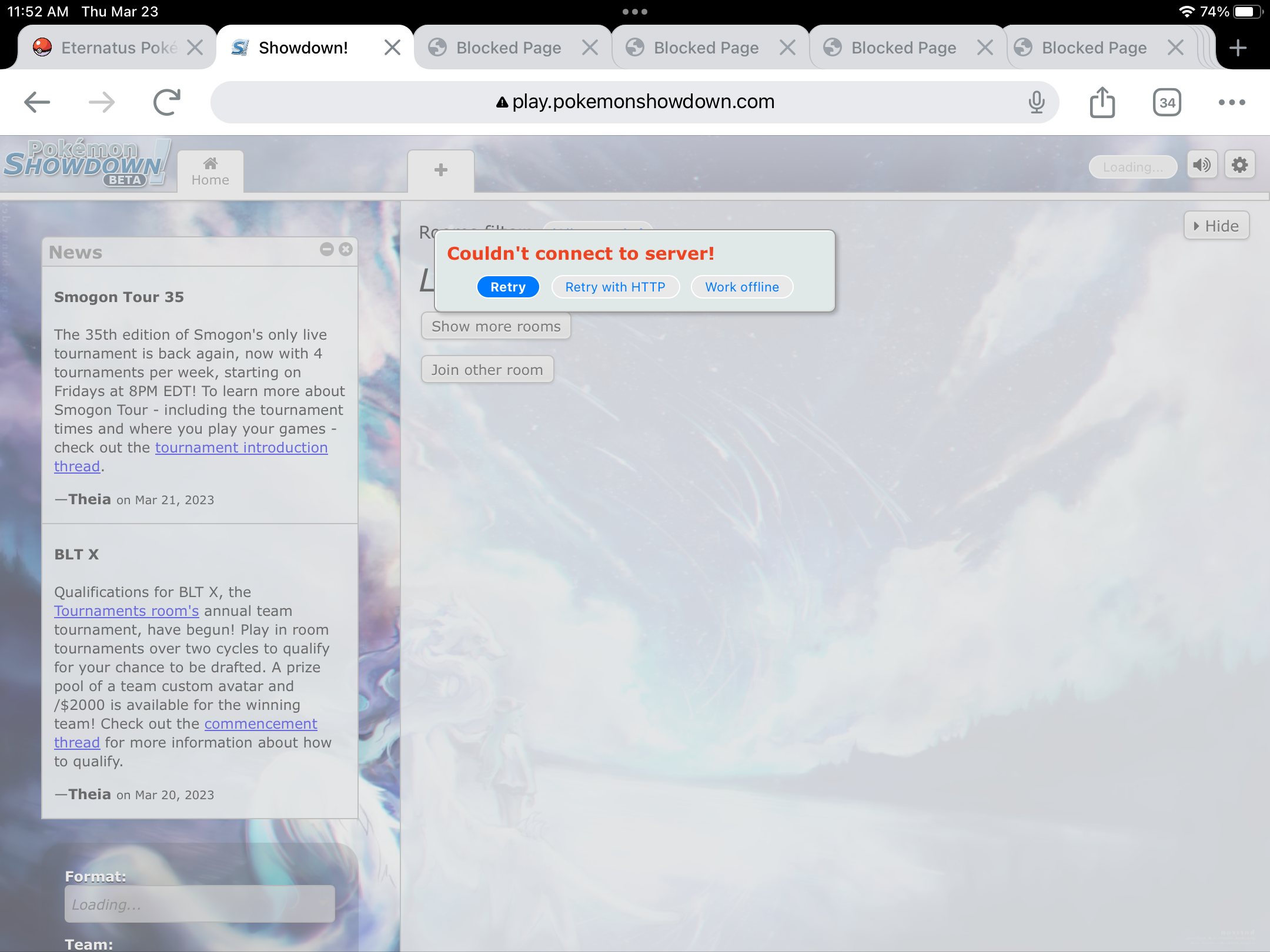
Attachments
Hello the new pokemon showdown login update came today and now it wont let me log in to my account. I know I am putting in my password correct and it is my account. Account username : AceKing14 Can someone tell me how to login now?
Lots of users are experiencing this, and tech staff is aware of it already; they're actively working on a solution, sorry for any inconvenience and bear with us!Hello the new pokemon showdown login update came today and now it wont let me log in to my account. I know I am putting in my password correct and it is my account. Account username : AceKing14 Can someone tell me how to login now?
Ok thanks I will just waitLots of users are experiencing this, and tech staff is aware of it already; they're actively working on a solution, sorry for any inconvenience and bear with us!
Hello! Ever since yesterday, my Showdown client has been stuck on this. I've reinstalled it twice now yet the issue still persists. I've also asked a few people, and everyone's telling me to use the website instead, but that means losing all of my teams! Is there any way of fixing this?

Hi. I play on Apple iPad. Tried safari, chrome, Firefox. And yes I’ve checked my settings. Never happened on computers but ALWAYS have had it on IPad/Iphone
Every time I enter a game the same thing happens:
1. I have zero sound
2. Then I mute & unmute the sound using the Showdown settings, which allows me to have music
3. But I never have the Pokémon sound effects, it never works, which I miss
Can anyone who understands web design give me any clues to why this happens?
Every time I enter a game the same thing happens:
1. I have zero sound
2. Then I mute & unmute the sound using the Showdown settings, which allows me to have music
3. But I never have the Pokémon sound effects, it never works, which I miss
Can anyone who understands web design give me any clues to why this happens?
progress??Lots of users are experiencing this, and tech staff is aware of it already; they're actively working on a solution, sorry for any inconvenience and bear with us!
Well, it's been a month so it was already fixed; made also a Tweet about it on PS! Twitter account. If you can't login, DM me on Smogon and we'll take it from there.progress??
Does anyone know how to fix the visual glitch on mobile?
1. apple mac
2. safari, chrome and internet explorer and im assuming all others as well
3. a few days ago
4. Jelliebestcat but also other accounts
5. if i try to sign in itll let me pick a name but then wont let me put in my password. Chats and everything else still work and i can sign in on other devices
2. safari, chrome and internet explorer and im assuming all others as well
3. a few days ago
4. Jelliebestcat but also other accounts
5. if i try to sign in itll let me pick a name but then wont let me put in my password. Chats and everything else still work and i can sign in on other devices
i was told by a staff member that it was a bug that happened a while back to quite a lot of people but they couldnt give me any specifics on why or how it prevented me from signing in1. apple mac
2. safari, chrome and internet explorer and im assuming all others as well
3. a few days ago
4. Jelliebestcat but also other accounts
5. if i try to sign in itll let me pick a name but then wont let me put in my password. Chats and everything else still work and i can sign in on other devices
- Operating system - windows 10
- Web Browser (with version, if you know it) - chrome
- Have you tried other browsers? If so, which one, and does this problem happen on them as well? - no
- When did this problem start? - whenever the sever restarts
- Your PS username - pokemonisfun
- And of, course, your problem (include any error messages verbatim. give frequency, etc.). - when you guys restart the server and recreate games, my game gets stuck before the restart and i lose on time. I lose rating. The the game restarts again but the rating is not reset and if I actually lose the game (not on timer), I lose even more rating. this is very annoying. I liked it when you guys don't try to recreate the game, just waited for the last game to finish.
1. OS - Windows 11
2. Web Browser - Downloadable App
3. Other Browsers attempted - Google Chrome, Edge, Firefox
4. When did this start? - June 6th 2023
5. PS Username - PolarisSL
6. Problem - I am unable to sign into my account on my personal computer. Other computers work but no matter how much I restart my personal computer, I am unable to sign into my account on Pokemon Showdown both in the Downloaded App and on all browsers I have. I have double, triple, quadruple checked my password on other computers, but I am unable to use it when signing in. It will always claim that my password is wrong even if I tried it on a friend's computer just a moment ago. I have tried everything I can think of but I am still unable to get into my Showdown account. Please let me know if there is anything I can do to remedy this.
2. Web Browser - Downloadable App
3. Other Browsers attempted - Google Chrome, Edge, Firefox
4. When did this start? - June 6th 2023
5. PS Username - PolarisSL
6. Problem - I am unable to sign into my account on my personal computer. Other computers work but no matter how much I restart my personal computer, I am unable to sign into my account on Pokemon Showdown both in the Downloaded App and on all browsers I have. I have double, triple, quadruple checked my password on other computers, but I am unable to use it when signing in. It will always claim that my password is wrong even if I tried it on a friend's computer just a moment ago. I have tried everything I can think of but I am still unable to get into my Showdown account. Please let me know if there is anything I can do to remedy this.
1. OS - Windows 11
2. Web Browser - Downloadable App
3. Other Browsers attempted - Google Chrome, Edge, Firefox
4. When did this start? - June 6th 2023
5. PS Username - PolarisSL
6. Problem - I am unable to sign into my account on my personal computer. Other computers work but no matter how much I restart my personal computer, I am unable to sign into my account on Pokemon Showdown both in the Downloaded App and on all browsers I have. I have double, triple, quadruple checked my password on other computers, but I am unable to use it when signing in. It will always claim that my password is wrong even if I tried it on a friend's computer just a moment ago. I have tried everything I can think of but I am still unable to get into my Showdown account. Please let me know if there is anything I can do to remedy this.
First of all, just saying that you're contradicting yourself when you say other computers work, but then you say you can't sign in on Showdown when you use your friend's computer.
Second, I just had the same issue on my personal computer, but then I discovered it is because I had started using a internet privacy service that provided its own secure DNS. Once I disabled this particular DNS provider, then I could login into my Showdown accounts.
Just trying to help.
I’m having the same issue. showdown works on other browsers and even incognito mode on the same browser, but I can’t find any way to access it in the normal mode of my current browser (Safari) without losing my teams.Hello! Ever since yesterday, my Showdown client has been stuck on this. I've reinstalled it twice now yet the issue still persists. I've also asked a few people, and everyone's telling me to use the website instead, but that means losing all of my teams! Is there any way of fixing this?View attachment 506486








