-
The moderators of this forum can be found in the CAP forum staff directory.
-
Welcome to Smogon! Take a moment to read the Introduction to Smogon for a run-down on everything Smogon, and make sure you take some time to read the global rules.
-
Congrats to the winners of the 2024 Smog Awards!
You are using an out of date browser. It may not display this or other websites correctly.
You should upgrade or use an alternative browser.
You should upgrade or use an alternative browser.
CAP 3D Modeling Project
- Thread starter QxC4eva
- Start date
Would love to have you back for the next one Zephias! SwSh render WIP
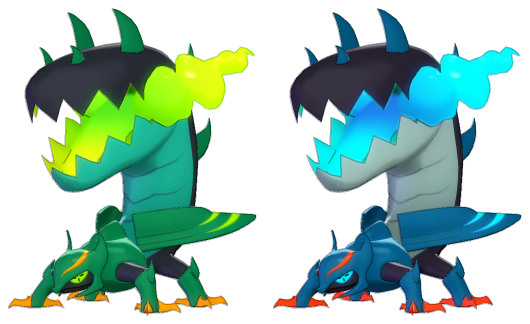
p.s. https://replay.pokemonshowdown.com/gen8cap-1246366374
sdfgsdjgdsjsfjh
p.s. https://replay.pokemonshowdown.com/gen8cap-1246366374
sdfgsdjgdsjsfjh
Big renders and social media post.


That's all for this run. Have a happy new year!
That's all for this run. Have a happy new year!
Miasmaw’s model turned out AMAZING! Great work by everyone who helped make it!
Hi I'm working on a 3d pokemon game for learning purposes, but I'm afraid I get sued by Nintendo, so I want to replace the real pokemon models for fakemon. Could I get a download file of the fakemon you guys created here so I can add them to my game perhaps? I'll credit you all and I won't make any profit from it.
What I"ve heard is that you can. But you would have to credit the CAP community for it (which you said you would do). As a fellow pokémon fan game creator I feel you.Hi I'm working on a 3d pokemon game for learning purposes, but I'm afraid I get sued by Nintendo, so I want to replace the real pokemon models for fakemon. Could I get a download file of the fakemon you guys created here so I can add them to my game perhaps? I'll credit you all and I won't make any profit from it.
Hi I'm working on a 3d pokemon game for learning purposes, but I'm afraid I get sued by Nintendo, so I want to replace the real pokemon models for fakemon. Could I get a download file of the fakemon you guys created here so I can add them to my game perhaps? I'll credit you all and I won't make any profit from it.
You can use CAP pokemon for your game, if you wish. But you must observe the following stipulations:
Many people have created artworks, ROM hacks, video fighting games, and other interesting offshoot projects using our characters. If you get something interesting together, please let me know and perhaps we can cross-link from here to your project. Good luck!
- Your game cannot be affiliated with another established online pokemon community
- Credit the "Create-A-Pokemon Project", and provide links to our website, located here: http://www.smogon.com/cap/
- Your representation of our characters must be consistent with the names, design elements, and overall themes of the characters as defined on the CAP website and CAP forum
I have always heard that the best test subjects for first time CAP 3D modeling are the CAP Prevos!Just a question, are there any older cap's that are easier to model? ive been self-teaching myself to 3d model and want to try my hand at modeling a character.
They are usually simpler to design and are usually easier to get off.
https://www.smogon.com/forums/threads/pre-encaplopedia-updated-prevos.3612944/
You can check out these to see if there are any you are interested in.
Flicks thanks for your interest! It's always great to have new modelers on board cause we oldies are starting to run out of designs we like as more and more of them get done. Agreed with G-Luke that the prevos would be easiest especially ones like Rebble, Tactite, Breezi, Justyke and maybe Cawdet. The other two with model sheets are Embirch and Cupra so maybe look into those as well. Always happy to help if you got any questions!
I've made progress on Justyke, but I've been presented with a dilemma. On the model sheet for Justyke, it shows that theres an opening for the "spikes" to come out, but I'm not sure if I should make an opening there or not. Regardless, though, I have
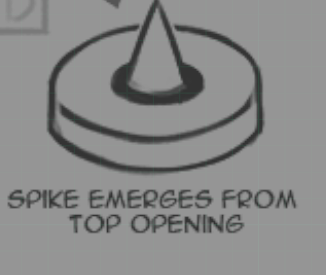
so here it is!
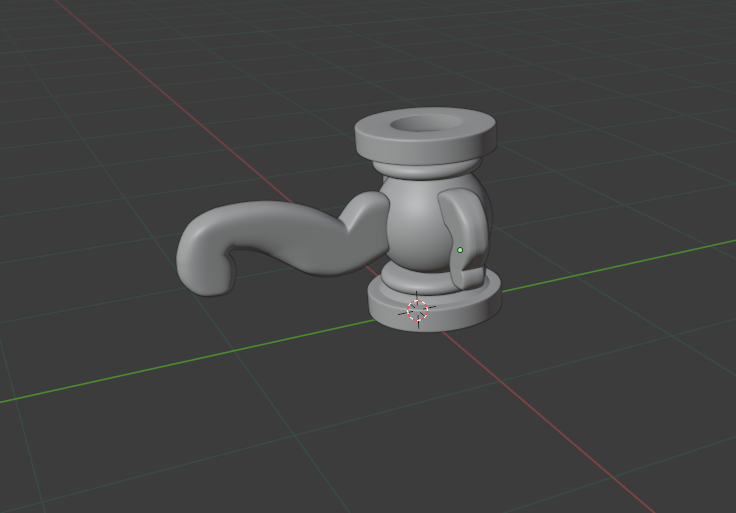
Any ops appreciated and how I can fix it. The Uv's aren't unwrapped, but this thing was so easy because it was mostly primitives.
And one last question. I use blender, but most of you guys use maya or 3ds max, so how would mirror modifiers and subsurf modifiers translate over or anything???
and IDK if the link will work, but if it doesn't i can edit it but heres the obj of the model
http://www.mediafire.com/file/8vsfwoo9v793kfq/fakepok.obj/file
so here it is!
Any ops appreciated and how I can fix it. The Uv's aren't unwrapped, but this thing was so easy because it was mostly primitives.
And one last question. I use blender, but most of you guys use maya or 3ds max, so how would mirror modifiers and subsurf modifiers translate over or anything???
and IDK if the link will work, but if it doesn't i can edit it but heres the obj of the model
http://www.mediafire.com/file/8vsfwoo9v793kfq/fakepok.obj/file
I've made progress on Justyke, but I've been presented with a dilemma. On the model sheet for Justyke, it shows that theres an opening for the "spikes" to come out, but I'm not sure if I should make an opening there or not. Regardless, though, I have
View attachment 317583
so here it is!View attachment 317584
Any ops appreciated and how I can fix it. The Uv's aren't unwrapped, but this thing was so easy because it was mostly primitives.
And one last question. I use blender, but most of you guys use maya or 3ds max, so how would mirror modifiers and subsurf modifiers translate over or anything???
and IDK if the link will work, but if it doesn't i can edit it but heres the obj of the model
http://www.mediafire.com/file/8vsfwoo9v793kfq/fakepok.obj/file
Wow, this looks awesome! You've done an excellent job here. I think leaving the opening as you have it now is probably correct, though StephXPM may want to jump in!
I've made progress on Justyke, but I've been presented with a dilemma. On the model sheet for Justyke, it shows that theres an opening for the "spikes" to come out, but I'm not sure if I should make an opening there or not. Regardless, though, I have
View attachment 317583
so here it is!View attachment 317584
Any ops appreciated and how I can fix it. The Uv's aren't unwrapped, but this thing was so easy because it was mostly primitives.
And one last question. I use blender, but most of you guys use maya or 3ds max, so how would mirror modifiers and subsurf modifiers translate over or anything???
and IDK if the link will work, but if it doesn't i can edit it but heres the obj of the model
http://www.mediafire.com/file/8vsfwoo9v793kfq/fakepok.obj/file
Wow, this looks great! What you have there looks fine, the spike can just hide in justyke's geometry, and we could texture the part below the opening to make it look like a void. When you're all done you can just apply the mirror and subsurf mods and export as an fbx or obj for the next stages of the process.
Ok, so I added the spike, and then I had an idea.
What if I did a rig for it, but im not sure if the model has to be uv unwrapped or anything, but I think that for justyke the rig wouldn't be too hard, because of its little movement at least as described in the model sheet. So if i can do that it would be really cool and save time.
Let me know your opinion on that idea, but anyways I have finished the spike part. I'm pretty sure the obj wot join all the meshes when I export, so Imma post the finished-ish mesh. For the cone when I used a subsurf, it doesnt work right, so I had to make a cone from a circle with quads, but anyways ye.

http://www.mediafire.com/file/acavgyimp9n0yjl/fakepok.obj/file
What if I did a rig for it, but im not sure if the model has to be uv unwrapped or anything, but I think that for justyke the rig wouldn't be too hard, because of its little movement at least as described in the model sheet. So if i can do that it would be really cool and save time.
Let me know your opinion on that idea, but anyways I have finished the spike part. I'm pretty sure the obj wot join all the meshes when I export, so Imma post the finished-ish mesh. For the cone when I used a subsurf, it doesnt work right, so I had to make a cone from a circle with quads, but anyways ye.
http://www.mediafire.com/file/acavgyimp9n0yjl/fakepok.obj/file
Justyke is looking good! Can I get you to hold off on the rigging for now, I've a few suggestions for the model. First the polycount is way too high - you've got almost 2 million triangles there so try to dial down the subdivs and aim for somewhere around 2-5K. I also think the curvature of the handle and arms can use some tidying up so we don't see the tiny bumps in the silhouette. The tip swirls should be more defined - pay attention to how they look in the side view as well (top view for handle) and see if you can get it to look like how it is on the model sheet drawings. Good work so far :)Ok, so I added the spike, and then I had an idea.
What if I did a rig for it, but im not sure if the model has to be uv unwrapped or anything, but I think that for justyke the rig wouldn't be too hard, because of its little movement at least as described in the model sheet. So if i can do that it would be really cool and save time.
Let me know your opinion on that idea, but anyways I have finished the spike part. I'm pretty sure the obj wot join all the meshes when I export, so Imma post the finished-ish mesh. For the cone when I used a subsurf, it doesnt work right, so I had to make a cone from a circle with quads, but anyways ye.View attachment 317918
http://www.mediafire.com/file/acavgyimp9n0yjl/fakepok.obj/file
Justyke is looking good! Can I get you to hold off on the rigging for now, I've a few suggestions for the model. First the polycount is way too high - you've got almost 2 million triangles there so try to dial down the subdivs and aim for somewhere around 2-5K. I also think the curvature of the handle and arms can use some tidying up so we don't see the tiny bumps in the silhouette. The tip swirls should be more defined - pay attention to how they look in the side view as well (top view for handle) and see if you can get it to look like how it is on the model sheet drawings. Good work so far :)
Ok, so I dialed down the subsurf and so theres
I don't know how to lower tri count anymore, any tips?
Last edited:
(now might be a good time to mention that you should def join the CAP Discord server if you want to work on this project for better communication and feedback transfer :D)
Hi, so I was able to export the obj, sorry for keeping you waiting.
http://www.mediafire.com/file/46t8wkstr2lw61t/fakepok.obj/file
http://www.mediafire.com/file/46t8wkstr2lw61t/fakepok.obj/file
Hi I am the original artist for Malaconda. I just started browsing this thread really and saw what you were looking for with reference sheets. I gave it a shake with some minor retcons of the original design for the transition to 3D (head and leaf shape more in-line with Wyverii's sprite; an additional row of thorns added to the body for consistency.)
I went with a dorsal view instead of "front" (ventral) since you usually view snakes from the top lol also the back is more complex on Malaconda
I unfortunately lost most of my original reference work for Malaconda, so a lot of this was done from memory. Fun fact: the first draft of Malaconda had a black body and red apple, too bad I don't have it anymore :( If you are looking for a good reference for the head shape in-game, I recall the skull was inspired by a combination of Seviper and Sceptile
Let me know y'all need anything elese
EDIT: fixed a dip in the neck
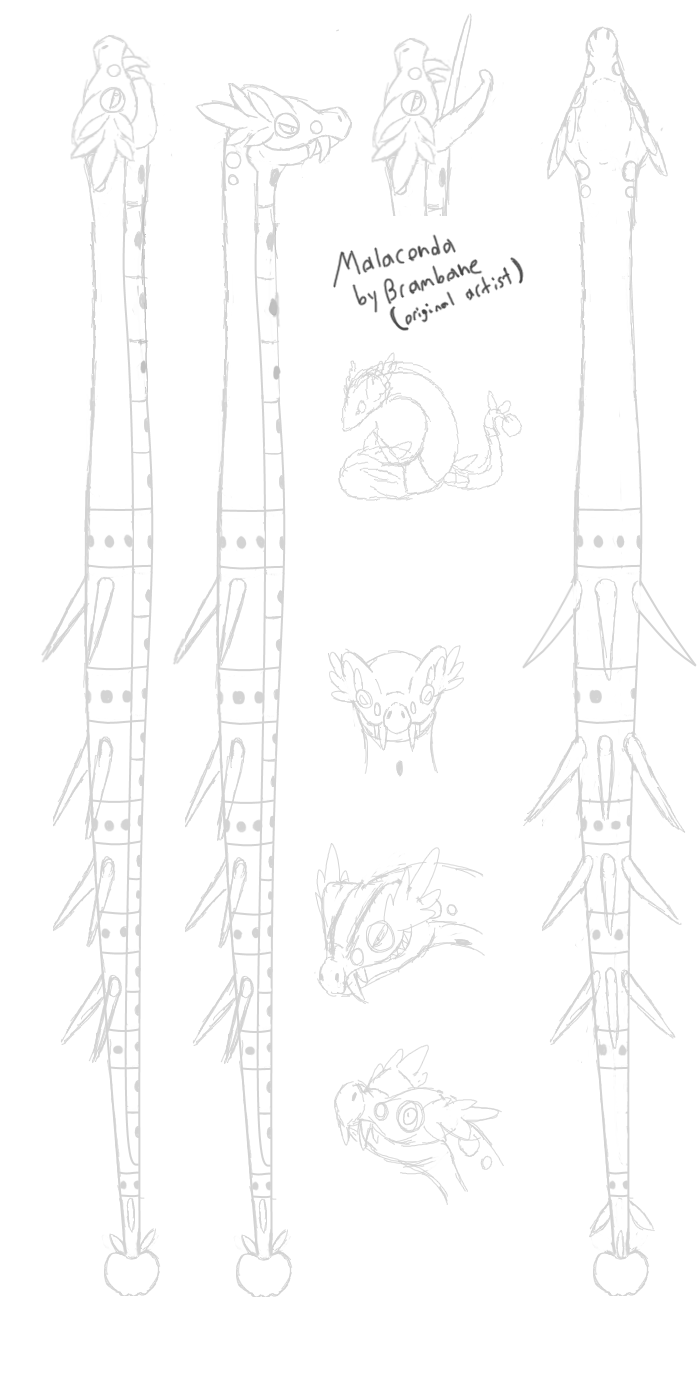
I went with a dorsal view instead of "front" (ventral) since you usually view snakes from the top lol also the back is more complex on Malaconda
I unfortunately lost most of my original reference work for Malaconda, so a lot of this was done from memory. Fun fact: the first draft of Malaconda had a black body and red apple, too bad I don't have it anymore :( If you are looking for a good reference for the head shape in-game, I recall the skull was inspired by a combination of Seviper and Sceptile
Let me know y'all need anything elese
EDIT: fixed a dip in the neck
Last edited:
Hi I am the original artist for Malaconda. I just started browsing this thread really and saw what you were looking for with reference sheets. I gave it a shake with some minor retcons of the original design for the transition to 3D (head and leaf shape more in-line with Wyverii's sprite; an additional row of thorns added to the body for consistency.)
this is a good model sheet, nice! hopefully it can get done pretty quickly cus its not too hard to model rig or animate
I'm not sure if this is the right thread for this, but I was led here from the custom 3D renders thread wondering how create SwoShi shading in Blender. Doe anyone know what node setups I need to recreate it?
We are working on CAP 29 model!! Here's the plan.
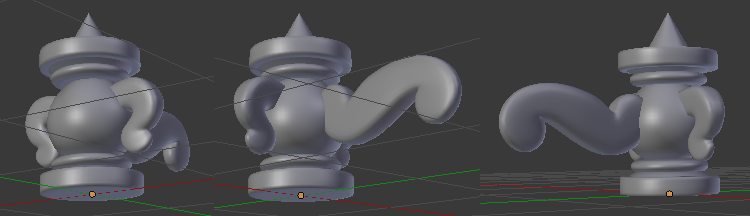
^ I made edits to the tail and arms and the updated file is here. Feel free to start rigging if you're still keen!

If you're stuck on how to do some of the render passes or composition steps in Blender, usually a quick google search will get you the answer. Best of luck!
Code:
Ortho: Gravity Monkey [DONE]
Mesh: Clawed Nyasu
UV: Clawed Nyasu
Textures: Gravity Monkey
Rig: Zephias
Animation: QxC4eva
Renders: QxC4evaWoopsie I forgot about this I'm so sorry :'(Hi, so I was able to export the obj, sorry for keeping you waiting.
http://www.mediafire.com/file/46t8wkstr2lw61t/fakepok.obj/file
^ I made edits to the tail and arms and the updated file is here. Feel free to start rigging if you're still keen!
Open up Blender's compositor and follow this post, it shows the general idea on how to do it. There are plenty of other ways to approach it of course but this is one of them. And if you look closely enough you'll probably notice it's not 100% exact.I'm not sure if this is the right thread for this, but I was led here from the custom 3D renders thread wondering how create SwoShi shading in Blender. Doe anyone know what node setups I need to recreate it?
If you're stuck on how to do some of the render passes or composition steps in Blender, usually a quick google search will get you the answer. Best of luck!



















