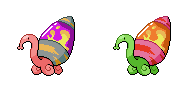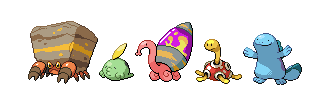Alternate head. I intended my first one to be forward-facing, but it really doesn't show that due to the lack of sharp shading. So let's make the mouth stretch out more to show that it's facing forward! I also tinkered with the shell slightly, but really didn't make it bulkier.
Should I go with the head like that?
Comments:
- xephslayer: I use MS Paint, too! Don't worry about it; it's excellent for pixel art, as long as you know the ins and outs. I first suggest you smooth out the back of the head/neck so it's a more natural curve. Perhaps make the sprite larger. I think the stripes contrast well enough from the gray shell. :)
- ikasu: Dah15%scaledpixelover. Ahem. The inside of the lava lamp is quite bright has high contrast. Desaturatig the colors slightly will make it look more natural.
- tea_and_blues: Mine? I don't think so. It's slightly above Shuckle size, and a good portion of that is the length of the lamp.
- DougJustDoug: Shiny. Maybe too much so. I've thought about a looking back pose, but I wondered how 'neutral' it was in 5th-generation terms. You sprited it nicely. I don't have many technical comments on yours, though the shading might be too advanced.
- Dusk209: Large I've gone with. It does provide for smoother curves. Don't worry about 8-bit truecolor too much, as most art programs work in that limit. I really like the head on yours, because it gives it a turtlish, stretchy look. :D I just think the shell's positioning and perspective can be rearranged. But overall, with a bit of fixing up, nice!
- GreenWailord: It needs better curves, as some of the transitions from the mouth to the head to the neck are angular. The colors of the lava lamp are decent compared to the bright pink body. You might want to fix that. :P
- Wyverii: I was wondering if the white reflection on the glass could be a little less linear. I would think it's brighter and wider at one end and decreasing in luminosity as it travels down. Otherwise, the rest of the sprite is nice. :)
- Ice-cold Claws: Other than the blue shell Mos mentioned (ah, colorblindness :/), the shading on the back leg makes the snail look tilted back. It should be supported rectangularly on the legs, right? The head and neck are just about perfect, save for a little, odd transition of outlines on the same y-coordinate as the tip of the mouth to the edge of the neck. The shiny shell's colors are a bit odd, I must say. If someone could help you, there's green on the body, green on the stripes, and green on the lava. It makes it seem like a half-finished recolor.