| PPRNG Guide - Capturing Perfect Entralink Pokemon
Perhaps one of the most difficult forms of RNG abuse in the 5th Generation right next to roaming Pokemon, Entralink Pokemon are rarities to be captured since most of the Pokemon available in the Pokemon Dream World website are available as female and thus Hidden Abilities are easily passed through breeding. However, the novelty of having a Pokemon with a Hidden Ability, a special move, and a choice of Poké Ball outside of the standard choice makes this type of RNG Abuse a worthwhile endeavor. Two Different Forms of EntralinkThere are two very distinct differences between Entralink abuse between Black/White and Black 2/White 2: C-Gear seeds are mandatory for BW. This may not seem like a big deal to those who have experience with delays, like those back in the 4th Generation, but you must also use standard seeds, or non-C-Gear seeds, in conjunction. B2W2 eliminates the use of C-Gear seeds in its Entralink abuse, simply requiring the use of any standard seed and switching the encounter type to "Entralink." The second important piece is the shifted starting frame IV. For BW Entralink the SSF for IVs is 21; meanwhile, B2W2 Entralink shifts the initial IV frame to 25. Keep these values in mind as you search for seeds in a corresponding game. Both do share the same form of advancing the IV frame. Obviously, you can advance the IV frame by the number of Pokemon in your party by walking 128 steps. The second way to advance the IV frame would be by refusing to engage in battle with the desired Pokemon. This method advances the IV frame by 26, allowing a person to search for seeds with a higher IV frame. However, do note some important factors:
Pokemon Black and White Entralink Abuse*Jump down to B2W2 Entralink if you are going for Entralink Pokemon in B2/W2.
Preparation must be done before anything can be done. In your game, your party should include at least one Chatot with the move Chatter in order to confirm hitting your standard seed. If your seed requires you to advance the IV frame, be sure to account for it by bringing the right amount of Pokemon. In your Entree Forest, be sure to have only the target Pokemon in the first area of the forest; the Pokemon in the Entree Forest are basically WNPCs, so to limit the advancements of the PID, it is advisable to limit the amount of NPCs in the forest. ZOMG Timer is required, which can be downloaded here. This timer is used to hit C-Gear seeds, which as previously mentioned use delays. You will also need another timer, this one to account for PID advancements. Since EonTimer is not programmed for Mac use, we must make use of these tools. If you have a way to run EonTimer though, definitely use it instead. Seed SearchingIn the main window of PPRNG, click on C-Gear Seed Searcher. Depending on your game, DS type, and MAC address, you may have to expand your search to get desirable IVs. However, it is highly advised to keep your IV range on the default 21-26 if this is your first time trying. It is always best to expand the delay range a bit, but you should never decrease the minimum range as it may make it impossible to hit a seed. In our results, we searched for a physical spread. 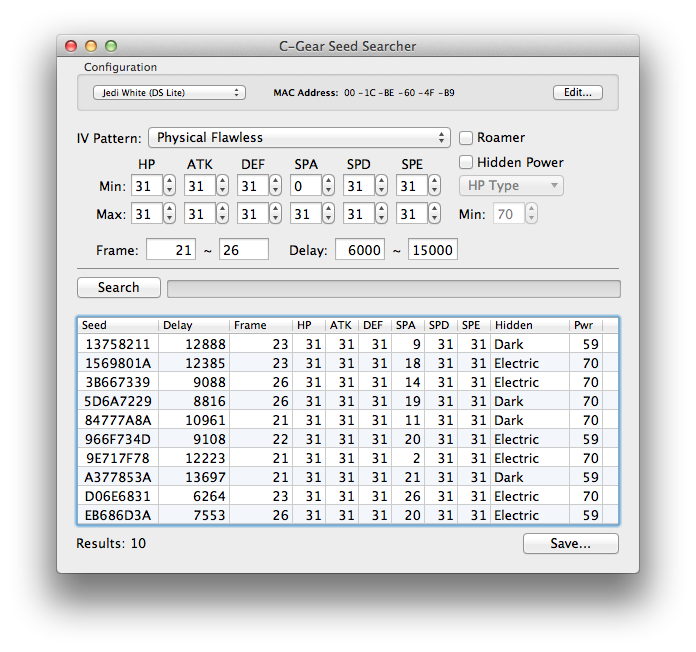
Find a suitable seed for which the delay, IV frame, or both is to your liking and double click it. Doing so will open the C-Gear Seed Inspector Window. 
The frames tab can be largely ignored. Its usefulness is limited for Entralink abuse, since you already know your target IV frame. In any case, the program highlights the target frame. Instead, click on the Entralink Natures tab. In this part of the window, ensure the Standard Seed DS Configuration matches up with your DS Parameters. For held buttons, it is highly recommended to use zero button presses if this is your first time doing Entralink abuse. If your Pokemon is genderless, be sure to check the box. Genderless Pokemon have their PID frame shifted in times slightly. In the nature dropdown menu, choose the nature(s) you want. It is highly recommend unchecking the "Search from initial frame" box and changing the minimum frame from 50 to 80 and the max from 100 to 120. This is because otherwise PPRNG will search for frames that have your intended nature between those two values. Because the C-Gear advances the PID frame by 1 for a little over 1 second, if for example your initial frame is 50 and your target is 59, it would be impossible to enter the Entree Forest and talk to your Pokemon in that amount of time. You can adjust the Min Cluster Size to your needs but 3 is a reasonable number. Note that increasing the cluster makes it more likely to get the nature you want accidentally, but means it will yield less results. The opposite occurs if you lower the cluster. Finally, leave the Seconds Adjusted box alone for now; this will be addressed later. 
Double click on a date of choice to open a Standard Seed Inspector window. For now, leave it aside. Return back to the C-Gear Seed Inspector window and click on the Time / Adjacents tab. Look for your chosen C-Gear Time from the date you chose earlier in the Entralink Natures tab. It is highly recommend to change the delay to 999 and the seconds to 9 if this is your first time doing Entralink abuse or working with delays. 
Timer SetupSetting up your timer requires a bit of trickery when using ZOMG Timer. Unlike EonTimer, which has a method to accommodate Entralink delays, time, and nature, ZOMG Timer does not. In order to "change" ZOMG Timer into Entralink mode, a few things need to be changed. First, open up ZOMG Timer and change the mode to Gen 5 - C-Gear. For Calibrated Delay, leave it as-is if this is your first time. The adjustments come in the form of Target Delay and Target Time. Based on research done by Toast++, the adjustments are subtracting 5 seconds from your C-Gear time and 296 from your Actual Delay. Note: Very important! Use Actual Delay, not Base Delay. Using the Base Delay of your seed will make it so you hit the incorrect IVs. Actual Delay is listed in the C-Gear Seed Inspector window in both the Time/Adjacents and Entralink Natures tabs. Do note that these two values are simply averages; it is really dependent on your seed's time and delay how much value is taken off. In this example, it was discovered that a 6 second subtraction and 306 subtraction from the Actual Delay was needed. 
A few things to note right here. First off, the first length of time. Note how in this example it states 17.81 seconds. Now, look back at your Standard Seed Inspector window (the one opened when you clicked on a date in the Entralink Natures tab). 
The Standard Seed's time in this example reads 17:16.19 (17 hours, 16 minutes, 19 seconds). The point trying to be made here is that the first countdown is essentially you trying to hit your Standard Seed time. This is where the justification of the subtraction of 6 seconds instead of 5 seconds was made earlier for this example. In other words, if the timer in ZOMG Timer doesn't match with the Standard Seed time, subtract or add a second and adjust accordingly. Minutes before target should also be a reasonable distance from your target C-Gear time. In this example, ZOMG Timer states "Minutes Before Target" to be 3 which matches up to the C-Gear time of our choice (17:19.43). The next part requires your external timer. Look at your Standard Seed Inspector window. The PID frame results should show already, with your target nature highlighted (and its cluster nearby). Based on the gender of the Pokemon you received from the Dream World, be sure to adjust the Target Gender and Gender Ratio to match what you received; otherwise, the results may yield the wrong PID. The time listed is what you want to use to get your intended nature. A cluster is chosen to increase your chances of getting the desired nature. 
Scroll up to find the first three frames of your particular seed. 
Now, note how it says Skipped? The first three frames are reserved to confirm you hit your standard seed by using Chatot (this is what C-Gear Start Offset suggests). Your external timer is what you'll be using to aim for the intended nature. So using this example, if we wanted a Pokemon with an Adamant nature, we would aim for the time 1:02.316 (1 minute, 2 seconds, 3 milliseconds). With all this in mind, now it's time to go for your Pokemon. Step-by-Step ProcedurePreparation:
Troubleshooting
Pokemon Black 2 and White 2 Entralink Abuse*Jump up to BW Entralink if you are going for Entralink Pokemon in B/W.
Unlike BW Entralink abuse, you will NOT be using C-Gear Seed Searcher. Instead, click on Standard Seed Searcher in the main window. You should already be familiar with this window, so put in the desired IVs. You can leave the whole Shiny Search Parameters portion alone since Entralink Pokemon cannot be shiny. Recall for BW2 Entralink abuse, the shifted starting IV frame is 25. That means your IV searches should range from 25 to 31. Note that you can still advance the IV frame 26 frames if you refuse to catch a Pokemon when you talk to it—though, recall that this method advances the PID frame too. Refer to this post to see by how much, depending on your Pokemon. In our example, we are searching for a Trick Room Hidden Power spread. 
Once you find a seed that you like, double click on it to open up the Standard Seed Inspector Window. Your target IVs should be highlighted, but one change must be done to this window. In the PID side, change encounter type to "Entralink," Lead Ability to "Other" (if it isn't), and if you hadn't defined it earlier, change gender to match what the gender of the Pokemon you got from Dream World is. Then hit generate to get the right list. 
The first three PID frames are reserved to account for a confirmation of hitting the proper seed. Since in Black and White 2 there is a range of Timer0, this is most helpful to narrow down what Timer0 you hit. 
The probability of a desired nature cluster is very low, so you must scroll down the list and find nature you want (though make sure you can hit the time). In this example, we found a desirable Quiet nature frame at 01:08.166. 
Very fortunate to have those other Quiet nature frames nearby! Since there is no delay to speak of, ZOMG Timer is unnecessary. You may use it to track the nature time, but if you're accustomed to using an external timer to track the nature, just stick with using that. With all this accounted for, it's time to get your Entralink Pokemon. Step-by-StepPreparation
Troubleshooting
|



