Hey everyone! I'd like to present a project I've been working on, pokebrowse! It is a web application that allows users to browse and upload Pokémon sets using a combination of filters such as earliest upload date, species, lowest speed tier, typing, author and (in the future) more. It is hosted on https://www.pokebrow.se/.
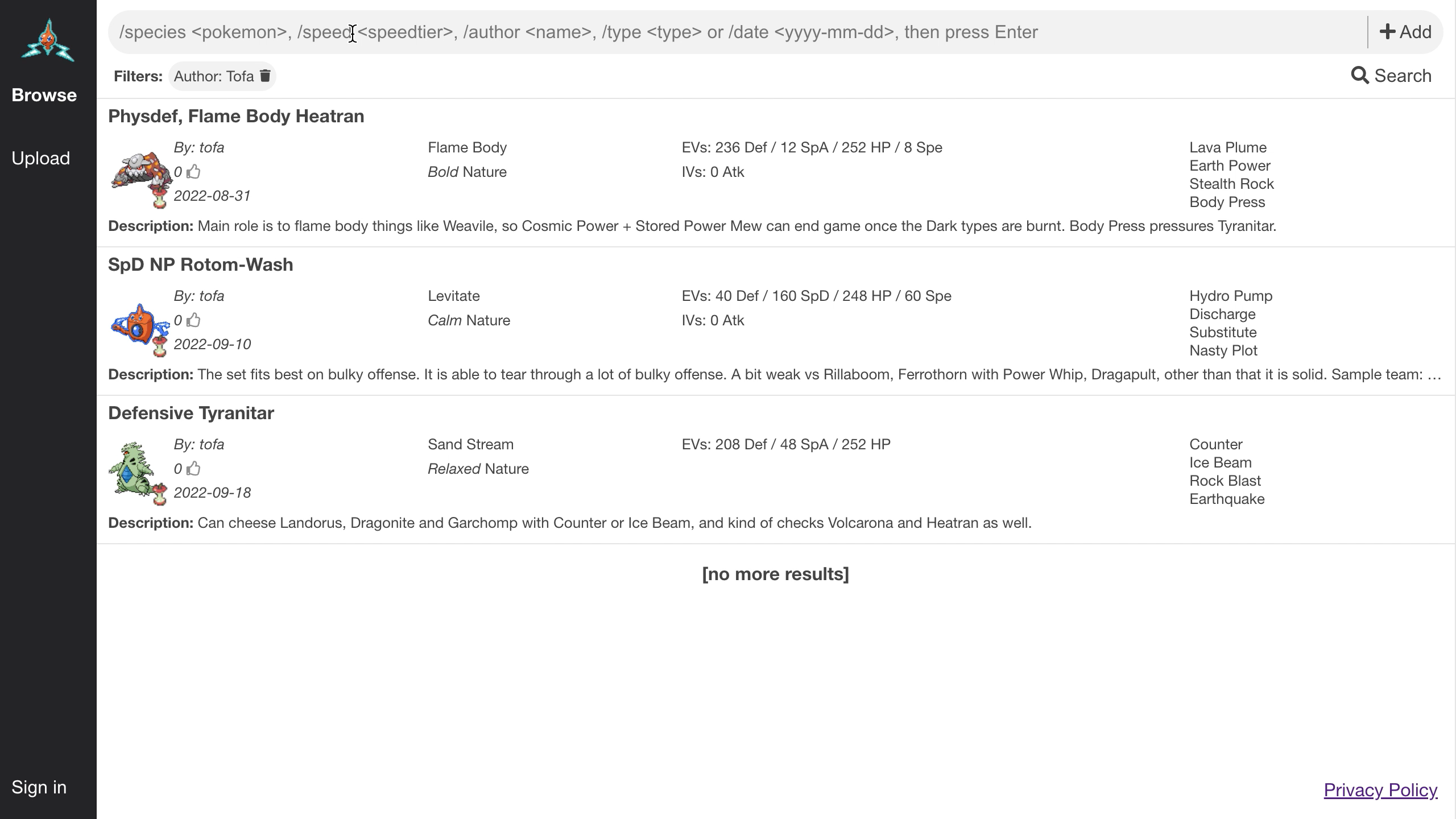
Why?
Because I think it would be neat to have a database of user-defined sets, that anyone could query in order to find "all Excadrill sets released after Crown Tundra", "the highest rated sets in the last month" or "all sets for ground types that reach the speed tier 290".
Having a database to collect and query different sets from various users would be helpful to those who kind of know what they want, but don't know the exact set, and would like to search for it. Or if you just want to browse.
How does it work?
There are two services provided by pokebrowse: Browse and Upload.
Browse
Browsing is done by combining filters, which are typed in a text input field similar to PS chat (e.g "/speed 290", "/date 2021-12-20", "/author tofa"). When you have combined the filters of your choice, click Search to query the database for sets that satisfy the query. The results are then fetched and presented as panels, see the image above. Clicking on a panel opens a popup with an import and the full description, with the option to copy the set to a clipboard.
If you have an account, you can also browse sets that you have uploaded and have marked as private.
Upload
To upload, you must first create an account. Then, you can upload a set by specifying a name for the set, its import, as well as a description of it. You can also mark it as public or private; public sets can be browsed by other users.
Why?
Because I think it would be neat to have a database of user-defined sets, that anyone could query in order to find "all Excadrill sets released after Crown Tundra", "the highest rated sets in the last month" or "all sets for ground types that reach the speed tier 290".
Having a database to collect and query different sets from various users would be helpful to those who kind of know what they want, but don't know the exact set, and would like to search for it. Or if you just want to browse.
How does it work?
There are two services provided by pokebrowse: Browse and Upload.
Browse
Browsing is done by combining filters, which are typed in a text input field similar to PS chat (e.g "/speed 290", "/date 2021-12-20", "/author tofa"). When you have combined the filters of your choice, click Search to query the database for sets that satisfy the query. The results are then fetched and presented as panels, see the image above. Clicking on a panel opens a popup with an import and the full description, with the option to copy the set to a clipboard.
If you have an account, you can also browse sets that you have uploaded and have marked as private.
Upload
To upload, you must first create an account. Then, you can upload a set by specifying a name for the set, its import, as well as a description of it. You can also mark it as public or private; public sets can be browsed by other users.
Last edited:


 Just go into your preferred browser like Chrome, Firefox or Edge, and copy paste this
Just go into your preferred browser like Chrome, Firefox or Edge, and copy paste this 

